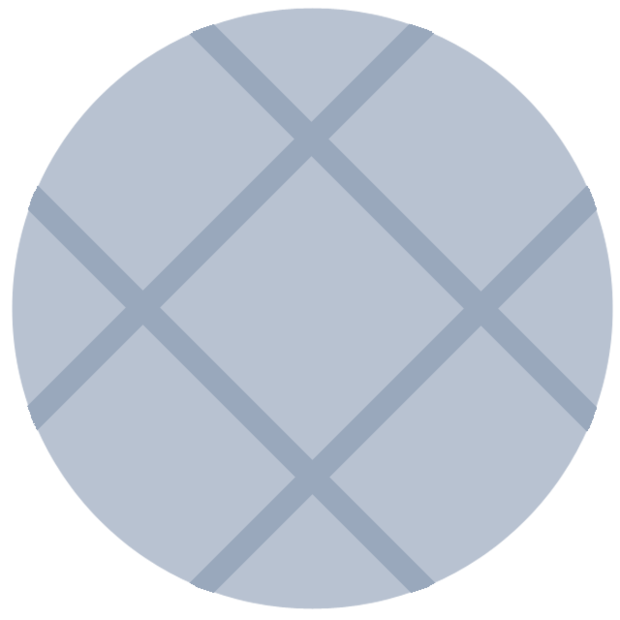Your smartphone may be the best portable Internet radio around . . . but there’s a catch. And it's a big one.
If you haven’t discovered internet radio, you’re missing something terrific. Virtually every commercial radio station in the world can now be heard online, from Seattle to Sichuan. There are amazing free and paid music services created for Internet users: Pandora, last.fm, Live 365 and Seattle-based Rhapsody among them (sorry if yours wasn't mentioned). Great stand-alone stations such as Radio Paradise or Pig Radio are there for the listening, as are innumerable podcasts (radio shows produced for the Internet) covering every conceivable human activity from food to fooling around. (Mediafly is one source for shows.)
Your smartphone (iPhone, Android, Blackberry, Palm, Windows) lets you access most of these Internet radio stations: at home, walkng around or, as I do, plugged into your car radio.
But here’s the catch: Cell phone signals drop. You're on the street, in your car or on a train listening to your show and then . . . total silence. You have no idea if the signal is lost or if it's coming back.
To your mind, it’s just "radio," but in reality Internet radio on your cell phone is an entirely different technology.
To most of us, radio is either AM or FM: continuous signals broadcast over the air and available to be heard practically everywhere. But your cell phone is different. It too is a radio (sometimes a two-way radio), whether you're making calls with it, txting, listening to music, et. Your reception depends on those uniquitous cell towers that dot the landscape: they pass along your own personal radio signal as you move through each tower’s coverage area. In football terms, sometimes the system fumbles the hand-off but the "ball" stays alive. At other times, the signal is just dead on the ground.
If your phone isn't moving, dropped signals generally are less of a problem. If you're on the move, continuous reception can be messy.
An example, taken from life (mine): I'm cruising on I-5 on a weekday afternoon heading home to Mukilteo, my cell phone hooked up to my car audio system, and listening to an on-demand podcast of NPR's "Wait Wait Don't Tell Me." Host Peter Sagal poses a query to the panel, something on the order of "What is the secret of life?" Panelist and comedienne divine Paula Poundstone pounces on the question. "The secret," she says, "is—"
And the damn program stops.
What's happened? Is the signal lost for just moment, or do I have to reopen the station? Will I ever find out her answer? And why am I crazy enough even to be thinking about solving my connection issue when I'm hurtling down the freeway at 65 mph? (OK — full disclosure: 70 mph).
The wireless phone carriers are well aware of this signal dropout problem. That’s why all of them are developing or have developed 4G (fourth-generation) networks to provide both greater bandwidth and greater signal stability, essentially making the consumer experience more like . . . AM and FM radio.
But in the meantime, in today’s 3G world, there is somewhat of an answer for these cell phone blues ... if you have an Android phone, that is. (iPhone users: unfortunately, you're out of the loop on this one.)
Two brothers, Jonathan and Marcos Meson have put together an amazing app called Xiia Live, available through the Android app store, that gives you a series of unique audio cues to what’s happening with your signal.
Let’s say you want to hear your favorite station on your phone. You open the Xiia Live app, go to the "Favorites" tab, select your station, hit "play" on the interface, and you hear a sound like a ping pong ball in an ascending tone as your station starts.
Suddenly the signal stops. You hear the ping pong ball sound, but this time it's a descending sound. It's intuitive: you know what has happened. A few seconds later, the ascending ping pong ball sound returns and you're reconnected. That knowledge of where your signal has gone makes up for most of the irritating signal interruptions.
If the program or station is totally lost, you’ll hear an utterly flat ping ball cut, more of a thud than a sound. Your signal is lost: you’ll have to restart the connection on Xiia.
I don’t know of any other app in the smartphone world that does what this app does ... at least for the moment, that is. I’d love to hear from you if you know of one.
The audio quality of programming heard through Xiia Live is quite good to my ears. The developers have included a generous selection of music genres and stations to to listen to; adding your own favorite station or service is easy through its search function. Most of its station selections come from one of the better known music station aggregators, Shoutcast and the developers are looking into other affiliations including RadioTime. Xiia Live plays a variety of streaming formats (e.g., MP3, AAC, AAC+), and lets you quickly tag a song that you're listening to for future reference.
Any 2.1 Android smartphone should be able to access it. The cost is $3.99. There’s a free version, but I’d recommend getting the paid version because the programmers deserve it. The brothers have no plans to develop this app for the iPhone. It's too bad: Xiia in my opinion is one of the more useful tools for today's Internet listeners. Hopefully, someone will license the technology from them and make it available for everyone listening to Internet radio.