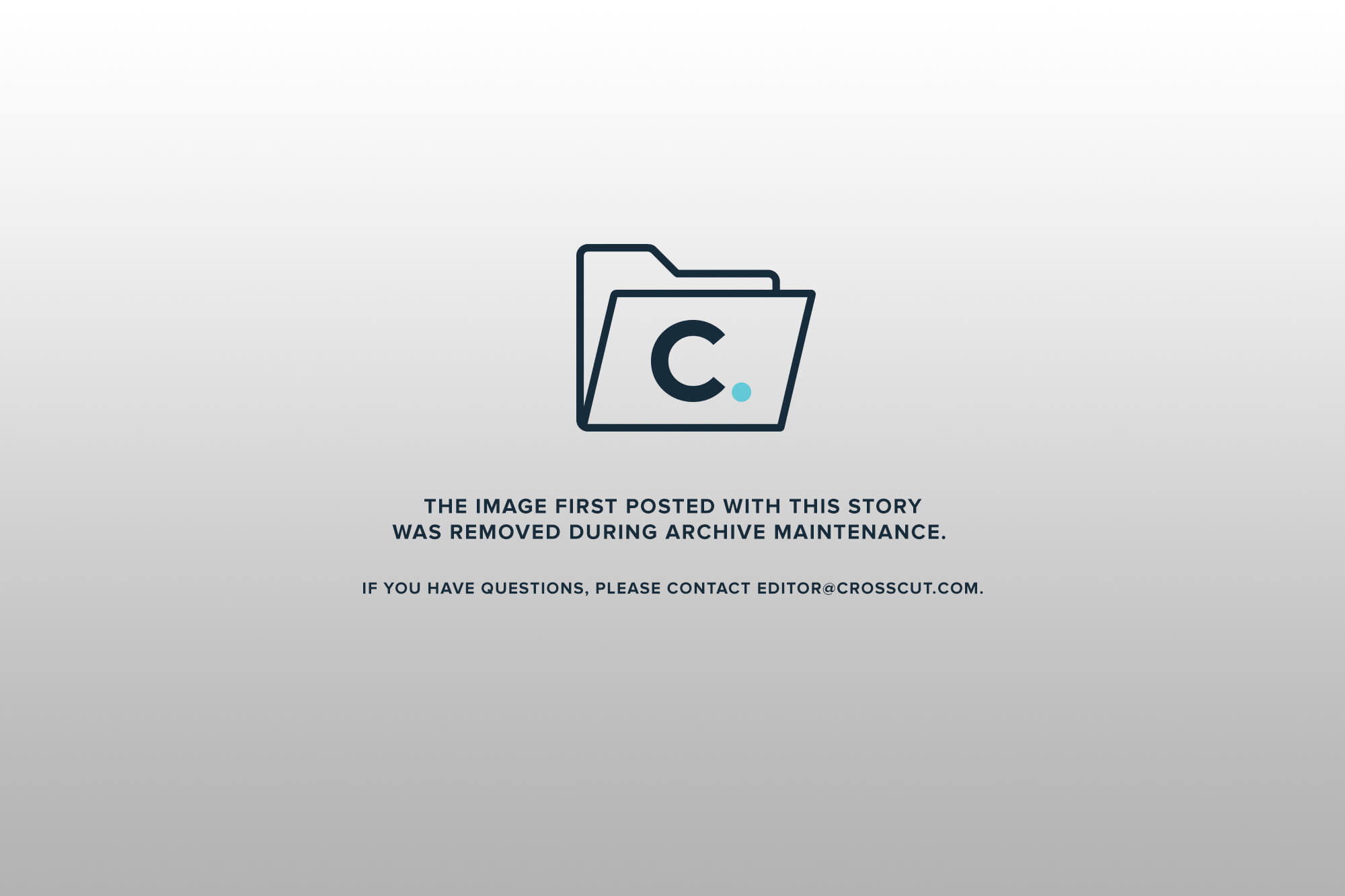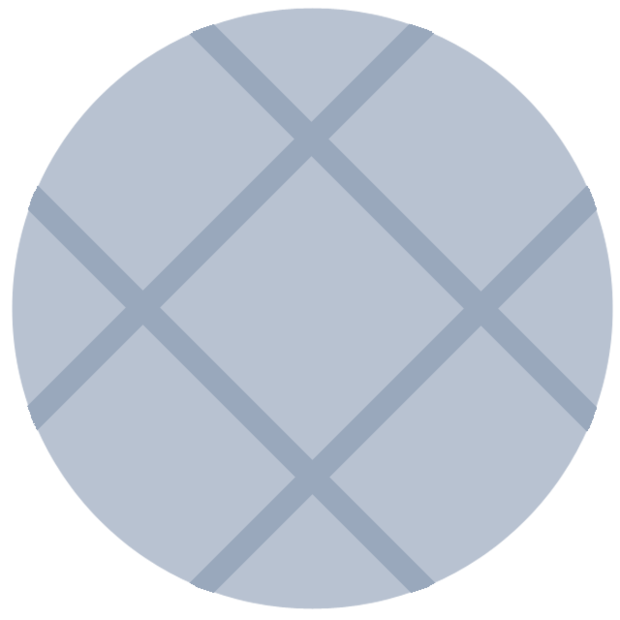If you’re a road warrior who spends too much of your life hauling your weary body from airport to airport, meeting to meeting, this is a love letter for you. Or (your choice) it's a spring-cleaning wake-up call.
That computer bag you carry, and all the gear in it, may be worth a moment of contemplation. There are cheaper/lighter/user-friendly tech basics that could make your road life a little easier. I won't go into gadgets such as tablets for pleasure, cameras, MP-3 players, etc., just simple fundamentals that could literally help lighten your load.
Why not start with your bag? If yours is several years old and made of heavy leather, look for one made of strong lightweight materials. A new bag alone can reduce the overall weight you shoulder on the road.
Computer bags must be acceptable to the Transportation Security Administration (TSA). Checkpoint-permissible bags are available in several configurations, say federal guidelines. Amazon.com lists several examples that are TSA-friendly.
(By the way, if you carry an iPad or similar tablet, or an electronic book reader like the Nook or Kindle, you don’t have to remove them from your bag at airport security checkpoints, according to a Sea-Tac spokesperson.)
Your bag strap is extremely important if your computer gear spends much time hanging from your shoulder. The marvelous strap I use from the TempurPedic folks has been discontinued, but the $25 Skooba Super Bungee Strap should work well.
Size and weight are everything for roadies, and of course that includes the size and weight of the computer. Some still insist on carrying — or have no choice but to carry — behemoth 17-inch desktop replacement computers. But if you can possibly downsize you will do yourself, and your posture, a great favor.
So how big a screen do you really need? If you can get used to small-screen computers, you will notice enormous differences in weight and travel handling. I prefer under-12-inch models, especially if I'm on an airplane and my desk is the pull-down food tray.
Laptops: Of two new, excellent small-screen candidates to consider, my current favorite is the brand new HP dm1z, with an 11.6-inch screen and a weight of 3.5 lbs. It’s fast, and loaded with user-friendly features. Its AMD Fusion processor promises fast graphics and long battery life (at least seven hours, according to PC Magazine). The basic unit costs $449.
In my heart I lusted after Apple’s Mac Book Air, roughly the same size as the HP but a pound lighter (2.3 lbs.). Still, I look at the Air as a luxury machine: The starting price is $999, more than double the HP cost. And while the processor appears to be fast, its battery life is less than the HP's. If price is no object, go for the Mac.
A note for PC users: a Mac can operate as a dual Mac/Windows computer through the Mac's built-in Boot Camp application and by buying a stand-alone Windows operating system. If you add another program called Parallels, you can literally view and work on both systems simultaneously.
Tablets: Replacing your laptop with Apple’s 1.5-pound iPad could remove several pounds from your travel burden. The unit itself is lighter, as are the lightweight USB cord and wall socket that substitute for the typically heavier transformer and cord. The cool-looking $99 Zagg Bluetooth keyboard/case fits seamlessly with the iPad and adds only three-fourths of a pound.
In practice, however, you may not find the iPad suitable for serious business work. Some innovative tablets shown at the recent Consumer Electronics Show (CES), and soon to be released, may be more business-friendly. I personally liked the Lenovo IdeaPad U1, a hybrid laptop/tablet; Samsung Series 7, a tablet with a slide-out keyboard; and the Motorola Atrix, which merges a smartphone with a laptop.
Electrical wall plug accessories: Frequent flyers understand that hotels are a decidedly mixed experience when it comes to the number and placement of electric wall sockets. A simple one-foot-long miniature extension cord with three sockets, or a three-plug expander that you can purchase from any hardware store for about $5, can do wonders on the road as a workaround for those awkward socket placements.
USB cables and connectors: Cumbersome USB cables can be supplanted with retractable cables. I found different cable combos — seven to 12 different plugs for a single plug-in unit — for $10 to $37 at USB Geek. Apple users will be happy that Griffin has a 3-plug USB set covering Apple devices and two flavors of mini-USB connections for about $25.
I would also explore small tips that fit on existing USB cables. For example, if you own a cable with a mini-USB tip, you can buy a tip that converts it to a micro-USB tip. Cost: $1.97 at Amazon.com; shipping is free.
Specifically for traveling with the iPad, get a USB extension cord. If you're an iPhone/iPad person seeking a nearby wall outlet in your hotel and finding the standard three-foot cable too short, you'll like this Griffin 10-foot cable.
Car power connectors: To power devices while you’re driving, a combination wall socket/car charger/two-port USB connector charger covers all bases and keeps equipment clutter to a minimum. EZ Gear has one for $19.99.
Battery tester: The tiny, $8 Digital Battery Tester from Battery Plus stores may be the best eight bucks you can spend if your equipment depends on AAA, AA, C or D batteries. It's a simple tester that will save you untold miles of road angst if you use it to test your batteries pre-trip.
Mobile power supplies: If you’re stuck somewhere and your phone or similar device is out of juice, be grateful for small power chargers that can keep you in the game. The Kensington Portable Power Pack is a good all-purpose USB-linked charger. While expensive (nearly $50), it can power everything you have, from iPads and iPhones to MP3s.
Need to power up an amp-hungry computer or other device while driving your car? The Duracell Mobile Inverter 100 will do so by converting your 12-volt battery to 120-volt household current. It can also simultaneously power a USB-connected device.
Alternative choices from multiple suppliers are available for virtually every item on this list. All will help you lighten your load — and save yourself a sore shoulder — when you sally forth on the nation's airways and highways.