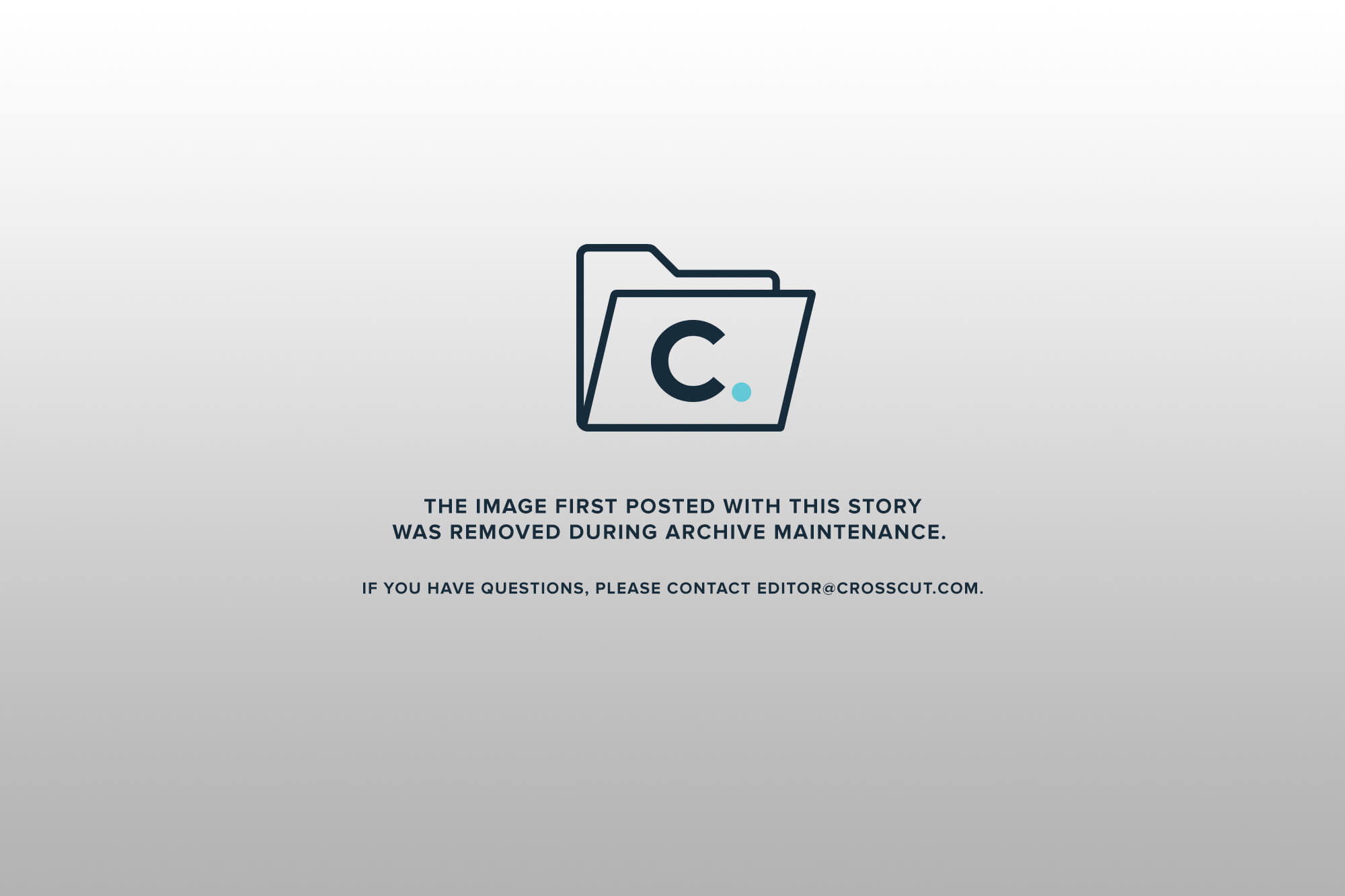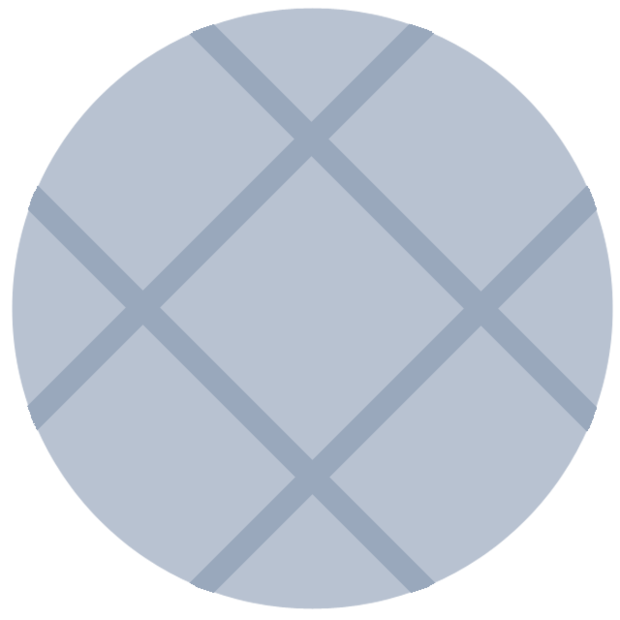In case no one else has told you, this coming week is probably the worst of the year to think about buying new consumer tech equipment. Not that the prices are bad; it’s just that Monday (Jan. 9) is the kickoff for the giant four-day Consumer Electronics Show (CES) in Las Vegas: the global showcase for many of the developments that will guide the consumer tech industry over the coming year.
Over 60 Washington state companies will be attending the show, according to the show’s official exhibitor list. Although industry leader Apple will once again not be there, there will be enough toys from every quadrant of the globe to satisfy even the most fickle buyer.
So if new equipment isn’t a ripe tech topic this weekend, what is? Apps, of course — and developers have been on a tear over the last year to bring productivity apps, games, utilities, and more to users of Apple iPads and iPhones, Android phones and tablets, and Microsoft Mobile phones.
The numbers are staggering: Apple reportedly has over 500,000 apps, Android claims its app store has 400,000, and Microsoft, a latecomer to the game, reportedly has about 30,000 for its phone users. (Here’s a website for previewing some of the oft-neglected Microsoft Windows apps.)
The tablet wars are finally becoming a horserace, not a one-sided dash by Apple with its industry-leading iPad. Several reports indicate that low-cost Amazon ‘s Kindle Fire ate into iPad’s holiday sales — one analyst quoted by CNET said that the Kindle Fire pulled 1 to 2 million tablet sales away from Apple. If the CES show produces some full-featured, reasonably priced Android tablets, 2012 could be a good year for consumers who have been holding back on acquiring one of the better new toys of the digital era.
Meanwhile, what apps are out there for you tablet owners?
Everyone is different, of course, but I thought it might be useful to share the contents of my 7-inch Galaxy Tab Android tablet so people just dipping their toes into the tablet market can see what is available for work, play and just plain fun. At some future time, I’ll contribute the contents of my iPad.
My Android tablet has 16 gigabytes of memory, and an expansion slot for an SD card. Having the option for additional space is important because apps can be sizeable — sometimes 70-80 megabytes — and performance issues require the apps to work only on your tablet’s internal memory. Too many really big apps can eat up that memory. That’s why it’s wiser to get a tablet with expandable memory — an SD card, generally speaking; many newer apps can be jointly stored on your device’s internal memory as well as the external card.
It’s also useful to know that many apps offer you the option of storing their contents on your SD card. If your app offers you that opportunity, take it.
I find I use my Android tablet for virtually everything: work, play, at home, and traveling. While I have a iPad, I find its size and weight make it impractical for most of the uses that I find important: those being book and news reading, video, movies, and some games.
I use my unit as a WiFi unit only, but I usually can find some wireless access point to make an Internet connection. For those addicted to wireless everywhere, most smartphones sold by Verizon and AT&T, the Seattle area’s largest cell phone providers, offer some form of optional WiFi hotspot service.
With all that in mind, here’s what’s on my tablet. I spend a lot of time organizing my home page. I really don’t want to think about where some service is lurking, so it’s worth it to me to try various combinations until I’m conformable with my selection.
My current front page includes:
- Android’s default news and weather widget. It gives me Google News highlights and my current localized weather
- Dolphin Google Services, a list of all my Google services
- Contacts. I’ve linked my Microsoft Outlook contacts with Google; entries either on my computer or on my tablet can update each other.
- HBO Go. HBO’s “TV Everywhere” app lets me see every program in the HBO library on my tablet
- eReader. It's an older ebook program from ereader.com that gives me access to my 100+ books I accumulated with that ebook seller.
- Netflix. Self-explanatory.
- Skifta. If you have music, photos or any video content on your computer, the Skifta technology can make it available to on your tablet at home or out of town, and using either WiFi or a 3G/4G cell phone connection. Look into it here.
- TuneIn Radio. With up to 50,000 stations and 1.2 million on-demand audio streams, you can have every bit of radio you want. Comes in free and paid versions.
- New York Times mobile edition. It's a frills-free version of The Times, but I still pay a monthly fee for my digital subscription.
- My6sense. A strange but very useful news app that lets you read what you want, then “curates” your interests. Your news coverage is shaped by your interests. Way cool.
- IMDb. As a movie lover, how could I not want instant access to this Internet essential (from an Amazon.com company)? Plus it carries good TV and movie gossip.
- Words With Friends and Word Help for Friends. Two different apps, but if you’re as obsessed with Words with Friends as is Alec Baldwin, Word Help is the essential killer app for finding words that baffle other players and win games.
- Amazon Kindle, my main ebook reader.
- SlingPlayer. It gives me access to my Sling Mobile TV account, which gives me access to every program I have on my home cable TV system. The app is $29.95; the Sling player is either $180 for standard (non-HD) or $300 for the HD version. Here’s more on Slingbox.
- Android Market and Amazon App Store. Both give me access to what’s hot, fun, et cetera.
- SuperBox Pro. The best Android utility available. It lets you manage your files, your system’s memory, see which apps can be transferred to SD cards, and more.
- Pandora. The ubiquitous “smart” music system selects music you may like, based on your favorite musicians.
- Android settings. Yes, I want to get into my system controls easily and quickly. It may be techie, but every Android owner should get familiar with what’s under the hood.
- Dolphin Browser. My favorite Internet browser. It’s loaded with features but doesn’t feel geeky.
- K-9 Mail. I dumped the tablet’s default email program in favor of this free app. It attests not only to how good this program is, but also to how bad the default program acts.
Because I write about tech, and because I’m an experimenter, I have close to 150 apps currently active on my tablet. To make life simpler, I’ve set up a series of folders to organize my various interests. Not everyone will agree with my system but at least be aware that you can organize your apps.
My categories are Audio, Books, Games, News, Reference, TV/Movies, Video and Utilities. I’ve taken the broadest possible definition in each category. For example, any radio apps, podcaster paid audio service winds up in “audio.” “Video,” on the other hand, are utilities useful for viewing. Take time to figure out what format works best for you. It’s possible to simply compile pages of apps, but after a while, the question will arise of “Where the heck did I put that?” or “What the heck is this?” Some organization will help you in the long run.