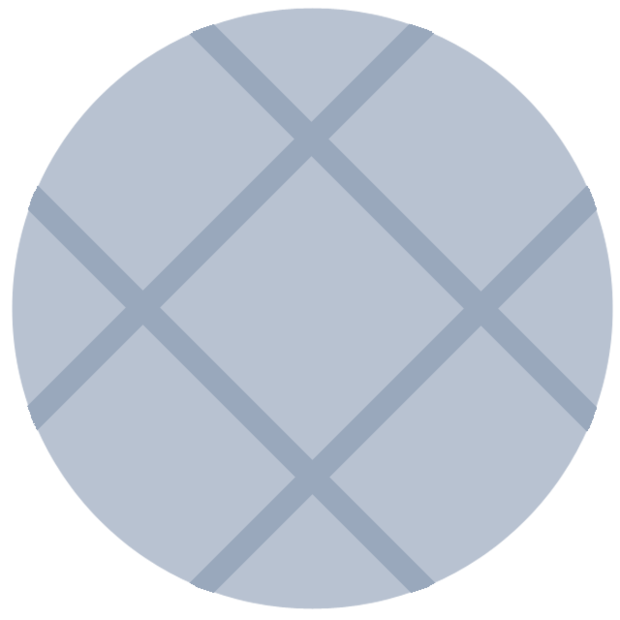Let’s start with a popular tech-talk premise especially among Apple iPad afficionados: Among the reasons Android tablets come up short is because there are only a handful of apps specifically optimized for them.
If there’s no big bucket of optimized Honeycomb apps, then it’s too soon to get an Android tablet ... not when you can get an iPad with more than 100,000 tablet-optimized apps.
The tech blogosphere (including yours truly) reported early on that only 10 apps were specifically redesigned to take advantage of the Honeycomb operating system, the Android software specifically engineered for a new generation of powerful tablets with heavy-duty processing power and bright high-resolution screens such as the Motorola Xoom and the Samsung Galaxy Tab 10.1. A March Wired article reported it had found only 50 Honeycomb-optimized apps.
Well, hold on there, buckaroos.
What happens when non-optimized apps — the same apps you use on your Android smartphone — are run on a Honeycomb tablet? What’s the user experience like? Can you live with it? I decided to find out.
Because I own well over 150 apps for my Android-based Droid X phone, I thought my personal collection would be a reasonable database to check out. I have all the usual Google apps (Docs, Reader, Maps, etc.) as well as Kindle and Netflix, games like Angry Birds, The Sims 3, Madden NFL, and productivity suites like QuickOffice, etc. There was no need to review them for content; sites like Android Tapp and Appolicious are good for that.
I tested roughly 137 apps, leaving out some basic utilities whose appearance wouldn’t impede their functionality. For those I tested, I wanted to know if the apps did their jobs: if texts were clear and readable, pictures and videos were viewable, etc. So could I function with an Android in a non-optimized app world? The answer is a resounding “yes.”
Using a Samsung Galaxy Tab 10.1 tablet, I found that 93 worked great; 27 were functional but with a few minor glitches; eight were not available for my tablet in the Android app store. Only five didn’t work at all on the tablet.
My complete list of what worked well and what didn't is available here (pdf file).
Early iPad adapters had the same issues with iPhone apps as Android users are now experiencing with the Android apps. To compensate for the screen size difference between its devices, Apple adds an on-screen zoom button that zooms iPhone apps to tablet screen size. On my original iPad, several apps I use are still iPhone apps and I replace them when developers come up with iPad specific versions. The same process is happening with Android apps. And while Android has no similar on-screen button to re-jigger the screen sizing between phone and tablet apps, I had no problem with the automatic defaulting to full-screen mode.
Some non-optimized apps displayed somewhat awkwardly. Skype, for example, has no video chat available and the larger real estate of the tablet spread out text-chatting somewhat awkwardly across a page. My live SlingPlayer TV pictures were slightly fuzzy as were graphics for Pocket God, Peggle, and Meteor Blitz, among others. I had to find the right video player to handle the Al Jazeera live video stream.
Optimized apps are beautiful. CNN’s new tablet version and Dungeon Defenders Deluxe are good examples. But waiting for the optimized version of apps as a reason not to buy an Android tablet no longer strikes me as a good idea.
There’s also a question of really knowing whether apps that look great on the screen are Honeycomb-optimized or not. I suppose I could spend time researching whether Solitaire Megapack, Kindle and Kongregate Arcade are optimized or just plain workable. Who cares? They work perfectly. As for Google’s own apps, all the ones I use — mail, contacts, maps, all the usual suspects —l ooked similar to their appearance on every other mobile and computer platform.
The “no”s were an interesting group. The biggest disappointments were Netflix, Hulu Plus, and HBO Go. I was able to successfully install the Netflix app, but Netflix blocked my tablet from linking to its service. Neither Hulu Plus nor HBO Go show up in the Android app store. This is a fast-moving train, however. As I was writing this blog, Engadget ran a story that Netflix is unblocking various Android devices including Samsung Galaxy tablets. So that “no” might flip into the “yes” column any day.
Another disappointment were games purchased from EA Games: Tetris, Sims 3, Madden NFL, Need For Speed Shift. Those games typically install and require a large download to flesh out their games. When I tried to link them to EA’s servers, the error message said they weren’t supported on my platform.
The most alarming issue I found was the Shazam app, which crashed the Samsung tablet.
Over time, these issues will be sorted out. For Netflix, which took months to roll out its app on Android phones, the tablet barriers are starting to fall. Lenovo, for example announced this week that its new IdeaPad K1 and ThinkPad tablets are certified for Netflix viewing.
The Android tablet world is still developing, but optimized apps by themselves need not be a deterrent to your buying one. In case you’re persuaded that you can live with non-optimized Android apps, here’s a good list of top Android tablets for you to peruse.
Am I buying an Android tablet? Not yet. I’m a feature junkies, and I want to see what the marketplace produces in the next few months. I’ve just read about some seemingly sensational tablets from Lenovo and I’ve got to see what Amazon is apparently releasing later this year. I would have purchased the Samsung tablet I used for the test but it lacks a slot for a SD card; everything else about it — speed, quality of construction, screen, was terrific.
Has anyone really been stopped from buying the iPad not allowing Flash support? Some have been, certainly, but somehow it hasn’t really stopped the iPad from being a phenomenal success. Apply this same logic to Android apps, and maybe there’s an Android tablet in your future.
You’ll be in good company if you do. A Strategy Analytics report quoted this week in BGR said Android tablets now have 30 percent of the market as of the last quarter (against Apple’s 61 percent share).
* * *
Speaking (kindly) of the iPad, CNN made news this past week by rolling out a free app that makes its live cable channel content available for the iPad and iPhone. The company’s HLN is also available for live streaming (wall-to-wall Nancy Grace, anyone?). There’s a catch: You need to be a cable subscriber with AT&T, Comcast, Cox Dish Network, Suddenlink, or Verizon FIOS. Since most of Puget Sound is wired with Comcast, you can now commune with Wolfe Blitzer, Anderson Cooper et. al anywhere you go.
The effort is similar in spirit to the linkage between HBO and various cable companies including Comcast, which allows subscribers to the premium cable service to see its programming on demand through its HBO Go app on a variety of devices (iPhones, iPads, Android phones but not Android tablets).
This strategy seems to be a new direction for the cable/TV industrial complex, not only to satisfy customer demand for greater mobility, but to respond to the ominous “cut the cord” movement which sees consumers fleeing expensive cable subscriptions for alternate sources. This week, media analyst SNL Kagen (quoted in TV By The Numbers) reported that cord-cutting is expected to reach 4.5 million homes or 4 percent of households by year’s end, and up to 10 percent by 2015
* * *
Apple was all over the map this week, or perhaps it bought the map. Its stock hit at an all-time high on Wednesday: $7.79 a share on sales of $28.6 billion. It introduced an updated MacMini, equipped with optional Intel dual-core i5 and i7 processors, AMD Radeon HD graphics, Thunderbolt connectivity--and in a reversal, no DVD /optical drive. An updated MacBook Air became Apple's entry-level laptop (bye-bye to the old white Macbook unless you're in education); and a new 27-inch screen, the Thunderbolt Display with 2560 x 1440 resolution (roughly one-third more picture resolution than consumer HDTV sets) made its debut.
Most prominent was its release of its new computer operating system update, OSX 10.7, code-named Lion. The cost is $29.95 and the upgrade applies to multiple Mac computers. MacWorld reported there were over a million downloads the first day from the Mac App Store: The only place the upgrade is available. Here’s a full review of the software.
And for those of you who still think of Apple as that "other" company, Cult of Mac noted a "factoid" that Apple has $76.2 billion in the bank in cash as of the quarter ending in June. Apple now has more money than the gross domestic product of almost two-thirds of the world’s countries ... and more than the GDP of the world’s 50 poorest countries combined. (Just remember the definition of a factoid and you’ll be fine.)